Channels
Channels in golang
Channel
Channels are used in Go to allow communication between goroutines and to synchronize their execution. Goroutines are lightweight threads of execution that are multiplexed onto a single OS thread, and channels provide a way for goroutines to communicate with each other and coordinate their actions.
One of the main benefits of using channels is that they allow you to write concurrent programs that are easy to reason about. By using channels to pass data between goroutines, you can structure your concurrent programs in a way that is easy to understand and debug.
In addition, channels provide a way to synchronize the execution of goroutines.
For example, you can use a channel to wait for a goroutine to complete before moving on to the next step in your program.
In Go, concurrency is achieved through the use of goroutines and channels.
There are several advantages to using channels in Go:
Channels provide a way to communicate between goroutines and synchronize their execution.
This makes it easier to write concurrent programs that are easy to understand and debug.
Channels allow you to pass data between goroutines in a thread-safe manner. This means that you don't have to worry about race conditions or other synchronization issues when accessing shared data.
Channels provide a way to wait for a goroutine to complete before moving on to the next step in your program. This makes it easier to write programs that are sequentially consistent and easier to reason about.
Channels allow you to specify the capacity of the channel, which can help you to optimize the performance of your concurrent program.
Channels are a key part of the concurrency model in Go and are widely used in concurrent programming. This means that they are well-supported and have a large and active community of users.
Overall, channels are a key part of the concurrency model in Go and are essential for writing efficient and effective concurrent programs.
Channels provide a powerful and flexible way to write concurrent programs in Go, and are an essential tool for any Go developer.
Basics of channels
Channels are created using the make function: ch := make(chan int). This creates a channel that can be used to send and receive int values.
To send a value on a channel, you use the <- operator: ch <- 5. To receive a value from a channel, you use the same <- operator: x := <-ch.
You can specify the capacity of a channel by passing an additional argument to the make function: ch := make(chan int, 100). This creates a channel with a capacity of 100 values.
Channels can be used for various purposes, including synchronizing goroutines, passing data between goroutines, and waiting for goroutines to complete.
Channels can be either unbuffered or buffered. An unbuffered channel can only be used for communication between goroutines, while a buffered channel can store a certain number of values before the sender blocks.
You can close a channel using the close function: close(ch). This indicates that no more values will be sent on the channel.
Types of channels and use
In Go, a channel can be either buffered or unbuffered.
A buffered channel has a fixed-size buffer that stores values that are sent over the channel.
An unbuffered channel does not have a buffer, and values are sent directly from the
sender to the receiver.
The main difference between buffered and unbuffered channels is how they handle
the communication between goroutines. With a buffered channel, a goroutine can
send a value over the channel without blocking, as long as there is space in the
buffer. The receiver can then receive the value at a later time, when it is ready. This
allows goroutines to communicate asynchronously, without having to wait for each
other.
On the other hand, an unbuffered channel does not have a buffer, so the sender
must wait for the receiver to be ready to receive the value before the value can be
sent. This means that the communication between goroutines is synchronous, and
the sender must wait for the receiver to receive the value before it can continue
execution.
Here is an example of using a buffered channel:
In this example, the buffered channel has a capacity of 2, so the first two sends do
not block.
The receiver can then receive the two values at a later time.
Here is an example of using an unbuffered channel:
In this example, the unbuffered channel does not have a buffer, so the send
operation blocks until the value is received by the receiver.
Whether to use a buffered or unbuffered channel depends on the needs of your
program.
Buffered channels can be useful for improving the performance of concurrent
programs by allowing goroutines to communicate asynchronously, but they can also
lead to complex behavior if not used carefully. Unbuffered channels are simpler to
use, but can result in slower communication between goroutines.
When to use
Buffered channels can be useful in cases where you want to allow goroutines to
communicate asynchronously, without having to wait for each other. This can be
useful for improving the performance of concurrent programs, especially when the
communication between goroutines is frequent or high-volume.
On the other hand, unbuffered channels are simpler to use and can be easier to
reason about, as they provide a more direct form of communication between
goroutines. They can also be useful in cases where you want to ensure that the
communication between goroutines is synchronous, or when the volume of
communication is low.
Interview questions
1. What is channels
2. What are the types of channels
3. When to use which channel
4. Different between buffered and unbuffered channel
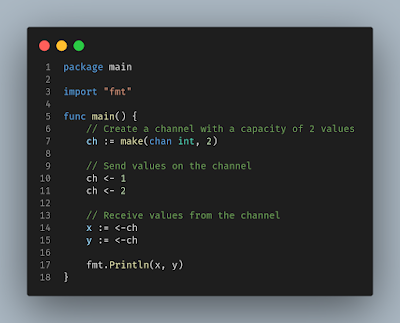



Comments
Post a Comment